
Maximizing the Power of White Space in Web Design for Maximum Impact
White space in web design has become increasingly popular in recent years. Many web designers are utilizing white space to create visually appealing and user-friendly websites. But what exactly is white space in web design, and why should you use it? In this blog, I will discuss the importance of white space in web design, the different types of white space, and tips for maximizing the power of white space in web design for maximum impact.
What is White Space in Web Design?
White space in web design refers to the areas in a website design that are left empty or unoccupied. It is often referred to as negative space, and it is used to create a more balanced, organized, and visually appealing design. It can be used as a contrast between elements, to add emphasis to certain elements, and to create a sense of clarity and focus on a web page.
White space can come in many different forms such as margins, padding, and gutters. It can also be used to separate text, images, and other elements on a website. White space can be used to create a sense of order and hierarchy and can often be used to create a more aesthetically pleasing design.
Why Should You Use White Space in Web Design?
White space in web design is an important tool for any web designer. It can help to create a visually appealing and user-friendly website, while also helping to create a sense of order and hierarchy on the page.
White space can be used to create focus and draw attention to certain elements on the page. By using white space strategically, you can emphasize certain elements and create a sense of balance in the design. This can be used to create a more aesthetically pleasing design and make it easier for users to navigate the website.
White space can also be used to create a sense of clarity and focus on the page. By using white space, you can create more breathing room for text and other elements on the page. This can help to create a more organized and visually appealing design that users can easily navigate.
White space can also be used to reduce clutter on a web page. By using white space, you can reduce the amount of visual elements on the page, which can help to reduce distractions and make it easier for users to focus on the content.
Benefits of White Space in Web Design
White space in web design can provide a number of benefits. It can help to make a web page more visually appealing and user-friendly, while also helping to create a sense of order and hierarchy on the page.
White space can also help to emphasize certain elements on a page and draw attention to them. This can be used to create a more aesthetically pleasing design and make it easier for users to navigate the website.
White space can also be used to create a sense of clarity and focus on the page. By using white space, you can create more breathing room for text and other elements on the page. This can help to create a more organized and visually appealing design that users can easily navigate.
White space can also be used to reduce clutter on a web page. By using white space, you can reduce the amount of visual elements on the page, which can help to reduce distractions and make it easier for users to focus on the content.
How to Use White Space Effectively in Web Design
Using white space effectively in web design is an important skill for any web designer. Here are some tips for using white space effectively in web design:
1. Use white space strategically to emphasize certain elements on the page and draw attention to them.
2. Use white space to create a sense of balance and order in the design.
3. Use white space to create a sense of clarity and focus on the page.
4. Use white space to reduce clutter and distractions on the page.
5. Use white space to create a more visually appealing and user-friendly design.
Different Types of White Space in Web Design
White space in web design can come in many different forms. Here are some common types of white space in web design:
1. Margins: Margins are the blank space around the edges of elements on a web page. Margins can be used to create a sense of balance and order in the design.
2. Padding: Padding is the blank space between elements on a web page. Padding can be used to create a sense of clarity and focus on the page.
3. Gutters: Gutters are the blank space between columns of text or images on a web page. Gutters can be used to create a more visually appealing design.
4. Line Breaks: Line breaks are the blank space between lines of text on a web page. Line breaks can be used to create a more organized and visually appealing design.
Examples of Effective White Space in Web Design
White space in web design can be used to create a more visually appealing and user-friendly website. Here are some examples of effective white space in web design:
1. Apple: Apple is known for their minimalistic and clean designs. They use a lot of white space to create a more aesthetically pleasing design and draw attention to certain elements on the page.
2. Tesla: Tesla’s website uses a lot of white space to emphasize their products and create a sense of clarity and focus on the page.
3. Airbnb: Airbnb’s website uses white space to create a sense of balance and order in the design.
4. Medium: Medium’s website uses white space to draw attention to the content and create a more visually appealing design.
Tips for Maximizing the Power of White Space in Web Design
White space in web design can be a powerful tool for any web designer. Here are some tips for maximizing the power of white space in web design:
1. Use white space strategically to emphasize certain elements on the page and draw attention to them.
2. Create a sense of balance and order in the design by using white space.
3. Use white space to create a sense of clarity and focus on the page.
4. Reduce clutter and distractions on the page by using white space.
5. Create a more visually appealing and user-friendly design by using white space.
Design Tools for Creating White Space in Web Design
Design tools can be used to create white space in web design. Here are some design tools for creating white space in web design:
1. Adobe Illustrator: Adobe Illustrator is a powerful vector graphics editor that can be used to create white space in web design. It has a range of powerful tools and features that can help you create visually appealing and user-friendly designs.
2. Sketch: Sketch is a vector graphics editor that can be used to create white space in web design. It has a range of powerful tools and features that can help you create aesthetically pleasing designs.
3. Figma: Figma is a vector graphics editor that can be used to create white space in web design. It has a range of tools and features that can help you create visually appealing and user-friendly designs.
Best Practices for Utilizing White Space in Web Design
White space in web design can be a powerful tool for any web designer. Here are some best practices for utilizing white space in web design:
1. Use white space strategically to emphasize certain elements on the page and draw attention to them.
2. Use a consistent amount of white space throughout the design to create a sense of balance and order.
3. Use white space to create a sense of clarity and focus on the page.
4. Reduce clutter and distractions on the page by using white space.
5. Create a more visually appealing and user-friendly design by using white space.
Conclusion
White space in web design is an important tool for any web designer. It can help to create a visually appealing and user-friendly website, while also helping to create a sense of order and hierarchy on the page. White space can be used to emphasize certain elements on a page and draw attention to them, create a sense of clarity and focus, reduce clutter and distractions, and create a more aesthetically pleasing design. By using white space strategically, you can maximize the power of white space in web design for maximum impact.

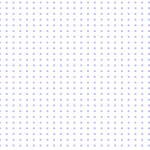
Post your comment
Comments
No one has commented on this page yet.
RSS feed for comments on this page | RSS feed for all comments